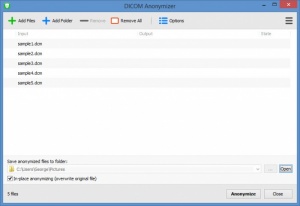DICOM Anonymizer
1.9.2
Size: 3.39 MB
Downloads: 2904
Platform: Windows (All Versions)
DCM DICOM files contain patient and physician information that you might want to keep confidential. To help with this, DICOM Apps came up with DICOM Anonymizer, a user friendly tool that replaces or scrubs sensible information from these types of files. Load some files into DICOM Anonymizer, click a button, and it will quickly anonymize those files.
To get started with DICOM Anonymizer, you will have to complete a standard installation procedure: download an installer, run it, follow the instructions presented onscreen. If you’ve installed software on your PC before, you won’t have any problems installing this application.
The way I see it, DICOM Anonymizer’s interface is divided into three sections. At the top, a toolbar that lets you select the files you want to anonymize. In the middle, a panel that lists all the files you loaded into the application. At the bottom, a section that lets you pick the output folder and launch the anonymization process.
From the Options menu, you can choose if you want DICOM Anonymizer to remove all private trags, remove all retired tags, or remove all group length. You can also view and customize the way DICOM Anonymizer replaces information in DCM tags.
From the Settings menu, you can enable/disable the option to add "Anonymize with DICOM Anonymizer" to Windows Explorer (the right click context menu). If you regularly need to anonymize DCIM file, I think it would be best to leave this function on. After all, it does make it incredibly easy to access DICOM Anonymizer.
DICOM Anonymizer is free to use for a trial period of 5 days.
The fact that DICOM Anonymizer replaces or scrubs sensitive information from DCM files is great. What’s even better is that using this tool is a piece of cake.
Pros
Little time and effort will go into installing DICOM Anonymizer on a Windows PC. You will have no problems figuring out the interface. DICOM Anonymizer replaces or scrubs sensitive information from DCM DCIM files. DICOM Anonymizer integrates with Windows Explorer and the right click context menu.
Cons
Trial limitations: 5-day trial.
DICOM Anonymizer
1.9.2
Download
DICOM Anonymizer Awards

DICOM Anonymizer Editor’s Review Rating
DICOM Anonymizer has been reviewed by George Norman on 11 Jan 2017. Based on the user interface, features and complexity, Findmysoft has rated DICOM Anonymizer 4 out of 5 stars, naming it Excellent